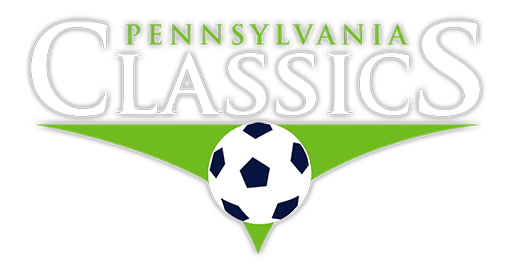Online Team Check-In & Waivers

Online Team Check-In & E-Waivers:
All team registrations will be handled electronically. Materials will be completed online in your team GotSport accounts, uploaded into your event application, and e-signed no later than Wednesday, May 20th at 10:00pm.
All teams are required to complete a 4-step process for registration and credentials to be considered complete. Teams that do not complete this process will not be permitted to participate in the Alliance Cup The steps to be completed are;
1. Build a team roster in GotSport. You will build, or "clone" you roster for the event.
2. Add Guest Players, should you be utilizing them, into your GotSport event roster.
3. Return to your initial Alliance Cup application and upload a hard copy (PDF) of your Player Passes (or a copy of your Official Roster with player images on it). Guest Player passes are uploaded in this step also.
4. Complete the Alliance Cup E-Waiver Form. This must be done by every participating player, coach, and team manager. It is an e-signature document that only requires check-box and an e-signature for completion before being submitted electronically directly to the event. You do not need to upload anything as it relates to the E-Waiver. Coaches & Managers can view which players have completed, or have not completed, the E-Waiver for their team by following the instructions and access directions that will be emailed to them on Thursday, May 7, 2026.
The E-Waiver must be signed by every participating coach, team manager, and player.
E-Waiver Form: Click Here
(Available on Thursday, May 7)
Online Team Check-In Instructions:
Required Documents | File Creation | Guest Players
Help Documents & Articles:
(Step 1) How do I build (or "clone") an Event Roster?: CLICK HERE
(Step 2) How do I add guest players? CLICK HERE
(Step 3) How do I upload the required documents into my GotSport team account for online registration? CLICK HERE
Need Assistance? Contact Us
- All questions concerning registration, guest players, or documentation should be addressed with Missy Moore vial email: mmoore@sidelinesoccersolutions.com
- All questions concerning E-Waivers should be addressed with Tournament Administrator Brittney Jakobson via email: bjakobson@paclassics.org
ROSTER RULES & REGULATIONS
No player may play for more than one team in the tournament for the duration of the event. A player who plays for a team that he/she is not registered to for the event will cause that team to forfeit the match.
Any player who is not a "Primary Player" on you roster is considered a guest player. "Club Pass" players (players from within your own club who are primarily rostered to a different team within your club) are still considered "guest players" for the tournament. There is no differentiation between a "club pass" player and a "guest player". They are all considered "guest players".
For a full listing of tournament rules: Click Here
PLAYER AGE & ELIGIBILITY
U-19: Players born in 2007 or after.
U-18: Players born in 2008 or after.
U-17: Players born in 2009 or after.
U-16: Players born in 2010 or after.
U-15: Players born in 2011 or after.
U-14: Players born in 2012 or after.
U-13: Players born in 2013 or after.
U-12: Players born in 2014 or after.
U-11: Players born in 2015 or after.
U-10: Players born in 2016 or after.
U-09: Players born in 2017 or after.
U-08: Players born in 2018 or after.
ROSTERS SIZES & GUEST PLAYERS
U8 and U10 Teams: 7v7
May register a maximum of 14 players. A team may use up to 3 guest players but any team utilizing guest players is still limited to a total of 14 players.
U11 and U12 Teams: 9v9
May register a maximum of 18 players. A team may use up to 4 guest players but any team utilizing guest players is still limited to a total of 18 players.
U13, U14, and U15 Teams: 11v11
May register a maximum of 18 players. A team may use up to 5 guest players but any team utilizing guest players is still limited to a total of 18 players.
U16 and Older Teams: 11v11
May register a maximum of 22 players. A team may use up to 5 guest players but any team utilizing guest players is still limited to a total of 22 players. Only 18 players may dress for any one particular game. No more than 18 players may participate in any one match. A team using more than 18 individual players in a match will forfeit that match by the score of 3-0. A team registering 19 to 22 players for the tournament are advised not to have more than the 18 participating players in the “technical area” (bench) during the game. Players 19-20-21-22, if they are in the technical area, should not be in uniform and should be clearly unavailable for use in the match.
No player may play for more than one team in the tournament for the duration of the event. A player who plays for a team that he/she is not registered with for the event will cause the team that he/she is not registered with to forfeit any match in which he/she participates in. Players are only eligible to participate with one team.
CARDING / PASSES
All Teams:
US Club Soccer teams may only take guest players registered under US Club Soccer, and USYS teams may only take guest players registered with properly stamped USYS player pass cards. No roster may be comprised of players with different passes from different organizations, or no “mixed rosters”.