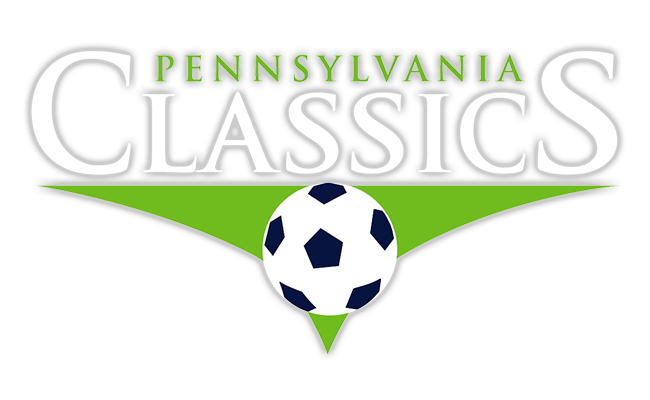2024-25 Travel Payment Portal
Below is the link to view your upcoming payments and update your credit card on file.
https://paclassics.demosphere-secure.com/_registration
When you log in, do not go through the registration process again, instead go to the top of the page and click on
- the My Profile Dashboard tab (it has a green circle next to it.)
- then click on the My Household Information tab
- then Click on View Registration Order History
You will need to scroll down through the orders until you find the one listed as Travel Season 2023-24. Your upcoming automatic payments and previously made payments will be viewable. You can also update your credit card from this page. Please contact Steve Klein at steve@paclassics.org with any questions.
If a household member wishes to update their credit card information on file, they will follow these steps:
Contact Us
Club Mailing Address:
Pennsylvania Classics AC
P.O. Box 201
East Petersburg, PA 17520
General Club Questions: steve@paclassics.org
Tournament Questions: mikehenning@paclassics.org
PAC Tournament Mailing Address:
Pennsylvania Classics AC
118 Doreen Drive
Hummelstown, PA 17036